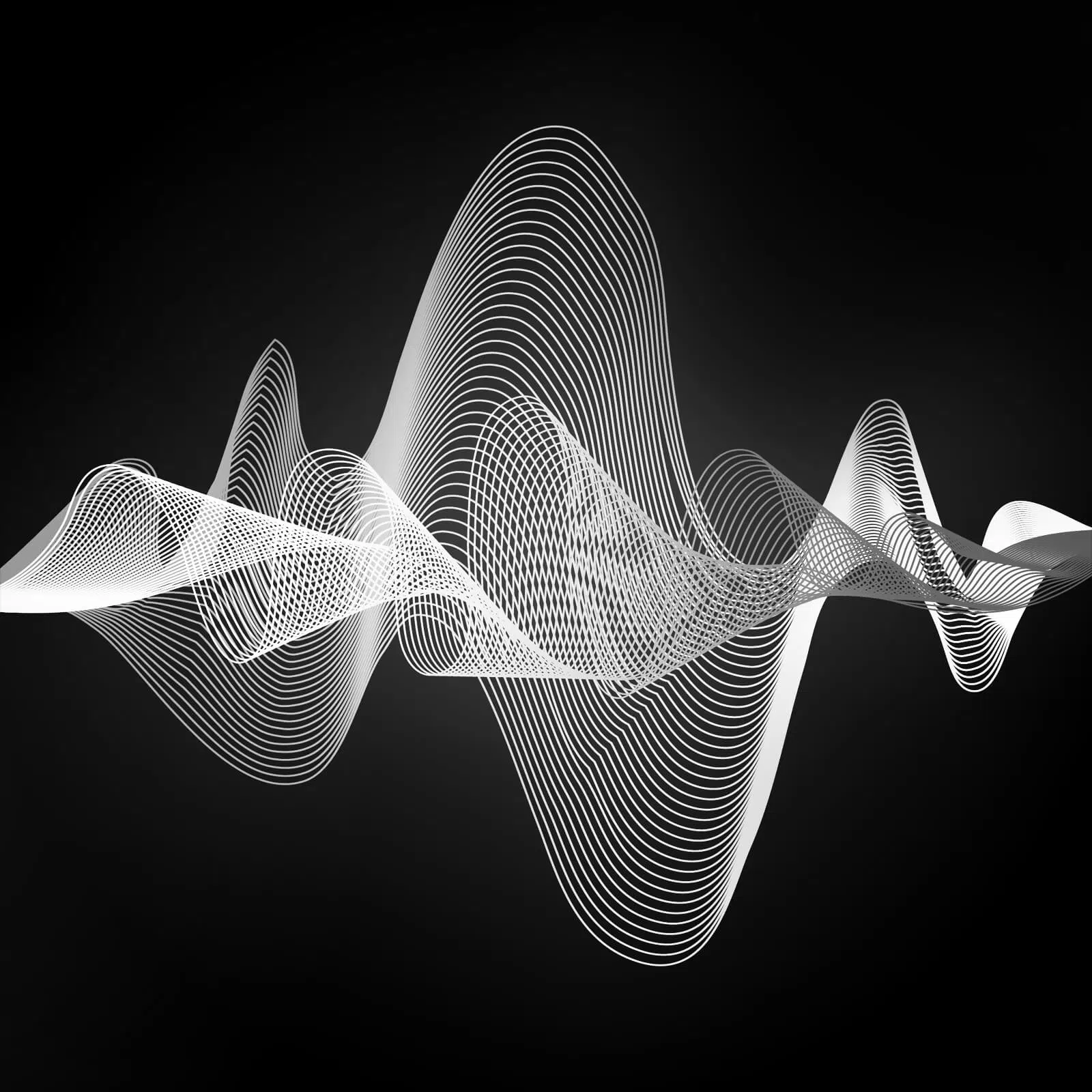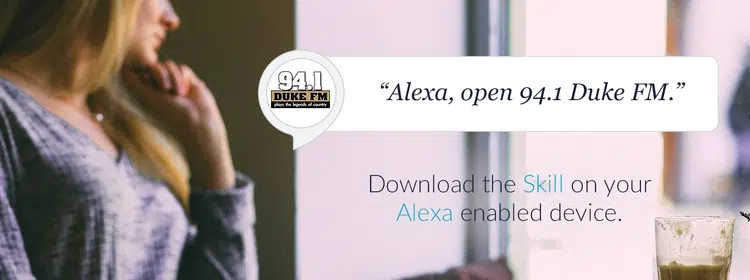
Now you can listen to 941 the Duke FM easily on your Amazon Echo!

You can now listen and enjoy 941 the Duke FM on your Amazon Echo, Amazon Echo Dot, Amazon Echo Show or any other Alexa‐enabled device!
Here’s how you enable the 941 the Duke FM Skill on your Echo Device…
- Download the FREE Amazon Alexa App to your smartphone or tablet
- In the Amazon Alexa App, go to “Browse Skills” and search 94.1 Duke FM
- Click on the skill
- Tap the enable button on the skill or just say, “Alexa enable the ninety four one Duke FM”
- The skill will now appear in “Your Skills” in the Skills tab!
- To make it work, just say “Alexa, open ninety four one Duke FM.”
Have fun with your new toy and share your experience with others! If you’re having any issues getting Amazon Alexa to play the 941 the Duke FM skill‐ drop us a note and we’ll give you a hand.
*Amazon, Echo, Alexa and all related logos are trademarks of Amazon.com, Inc. or its affiliates.